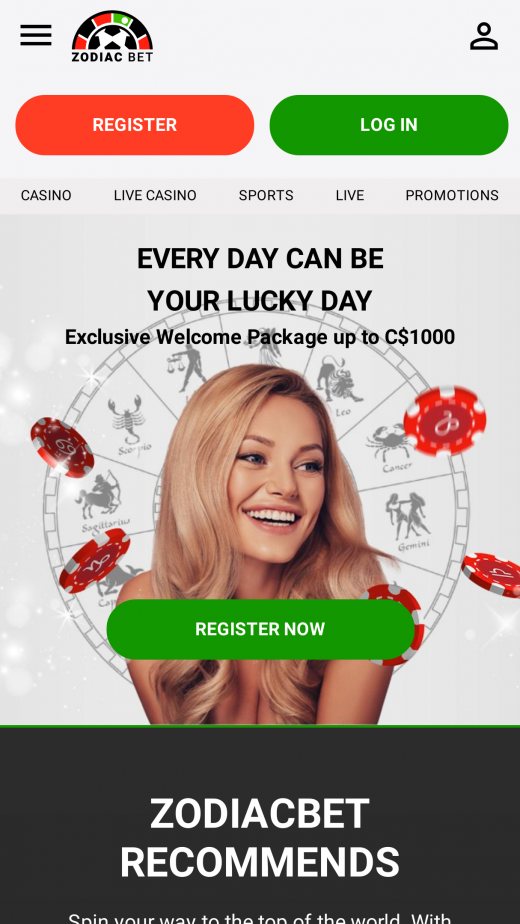As mentioned above, the Zodiacbet Mobile website is not currently coded to be app-based, and this means that players need to seek an alternative route if they wish to play in that fashion. The good news is that this can be achieved with the help of a few simple steps, with the casino becoming available for both iOS and Android devices. The result is a web app that sits on your home screen in the same way that a native app would.
To create such a web app for yourself, all you need to do is follow a simple set of instructions that lead to the successful installation of a web app.
Android Using Chrome:
- Open the Chrome app on your device and navigate to zodiacbet.com. Tap “Play Mobile” below.
- Locate three dots in the upper right corner that mean ‘Menu,’ and then press ‘Add to Home Screen.’
- Create a name for the shortcut (Zodiacbet, for ease of use), and it will then be added to your home screen for instant access.
iPhone Using Safari:
- Open your Safari app (the compulsory iOS browser) and go to zodiacbet.com. Tap “Play Mobile” below.
- Select ‘Go’ and then the Share icon which is the square with upward arrow. It can be found at the bottom of the page.
- Scroll to ‘Add to Home Screen’ and then choose a name for the shortcut. Verity with the ‘Add’ button.
- Safari browser will then close, and what will be left is a shortcut on your home screen to Zodiacbet that can be opened like any other app.
Something important to be aware of, in particular when using Android, is that there are a large number of apps available that are not verified by the app store. All third-party apps that are not authorized by Apple or Google can be potential security risks and may not be what they claim to be. When there are so many potential safety and security risks at hand, it is much easier and recommended to create your web app stemming from the website that you have already visited and know is legit.
Web App Advantages:
- An identical range of quality gaming options.
- Mirrored design experience compared to the mobile version.
- Independent from any app store.
- Does not come with a set number or list of specific system requirements.
- A wide degree of compatibility across the browser options.
Web App Disadvantages:
- A distinct lack of options for personalization.
- A need for internet access whenever you want to play.