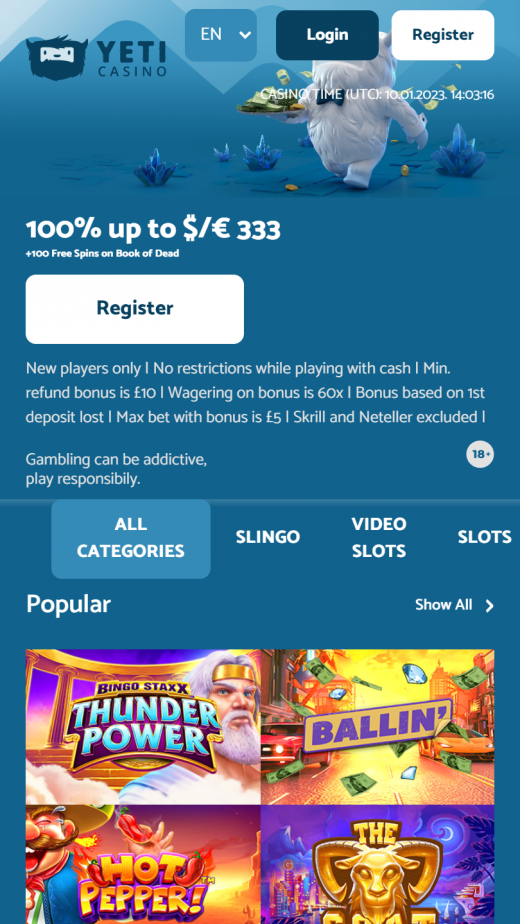It is super easy to install a web app on the mobile phone screen as a virtual app. Why virtual? Well, there is no download of an app file but is a kind of bookmark, which leads directly to the mobile website or PWA (Progressive Web App). Therefore you get an app-like feeling and the icons are just as smart as icons from the App Store.
For Android Using Chrome:
- Open the Chrome app on your device and navigate to yeticasino.com.
- Tap the three dots in the upper right corner to open the menu, then select “Add to Home Screen”.
- For easy access, name the shortcut (e.g. YetiCasino). This will now appear on your home screen
For iPhone Using Safari:
- Open Safari, search for yeticasino.com and go to it.
- Tap “Go.” The Share icon (a square with an upward arrow) will appear at the bottom of the page.
- Scroll to the option “Add to Home Screen” and name the shortcut it creates. Confirm by tapping Add”.
- Safari will close, and a shortcut to Yeticasino Sports Mobile will appear on your home screen.
When using Android, be aware that many unverified apps are not authorized by the app store. These third-party apps can pose security risks and may not be what they claim to be. It is safer and recommended to create a web app directly from a trusted website you have visited and know is legitimate. This method avoids the security risks associated with unverified third-party apps and ensures that your mobile gaming experience is safe and secure.
Web App Advantages:
- Quality Gaming Options – The web app offers the same range of high-quality gaming options as the mobile site, ensuring that you do not miss out on any features or games.
- Consistent Design Experience – The web app mirrors the design of the mobile version, providing a seamless and familiar user experience.
- App Store Independence – The web app operates independently of any app store, meaning you do not have to worry about app store restrictions or availability.
- No Specific System Requirements – Unlike native apps, the web app does not have specific system requirements, making it accessible on a wider range of devices.
- Broad Browser Compatibility – The web app is compatible with various browsers, ensuring that you can access it regardless of your preferred browser.
Web App Disadvantages:
- Limited Personalization Options – The web app may not offer the same level of personalization as a native app, which can be a drawback for some users who prefer customized app experiences.
- Internet Access Required – The web app requires an active internet connection to play, which may be inconvenient for users without consistent internet access.