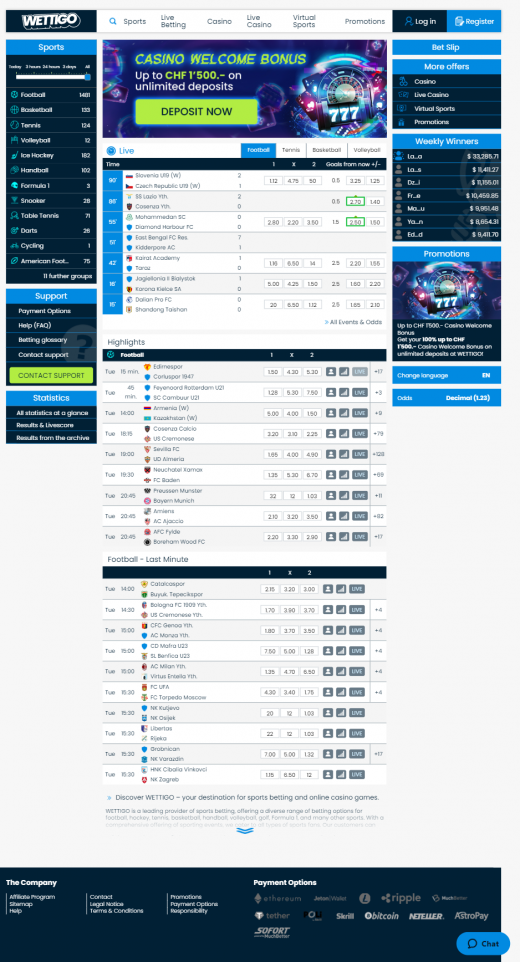This is a browser-based app that uses HTML technology. Instead of downloading the app, when it comes to the browser-based app, all you need is a compatible browser. It grants you access to the betting site and its offerings by simply searching for the Wettigo app on your phone’s browser.
You can make the process simpler by installing the Wettigo sportsbook web-based site onto your home screen. To do this, you simply have to visit the site via a compatible browser on your android or iOS device, click on the browser menu or share icon, find the “add to home screen” option, and click on it. You will be allowed to give the shortcut a name before it appears on your home screen.
Simple Installation Steps
iOs Apple (+Safari):
- Open the web app on your device by clicking the “Play Mobile” on this site
- Tap the “Share” button in your browser
- Scroll a bit down and tap “Add to Home Screen”
- Done
Android (+Chrome):
- Open the web app on your device by clicking the “Play Mobile” on this site
- Tap on the 3 dots in the browser menu at the top right
- Select “Add to home screen” in the menu bar
- Confirm your selection by clicking on “Install”
- Done
+++
What’s good about the browser-based app?
Firstly, this app is not dependent on any app store. This means that you don’t have to get it from the android or iOS app store. This makes it a fantastic option for clients that do not want to use up storage space on their phones for downloaded apps. Furthermore, the fact that no download is necessary also means that you do not have to update the app constantly. This is quite beneficial for the security of your device since forgetting to update apps may expose your device to potential malware and virus risks.
Also, with the mobile device, clients get all the betting options that Wettigo offers. This is usually hard to achieve on a native betting app as the designers would have to program each game into the app. So, most native apps do not offer the full betting services that official betting sites offer.