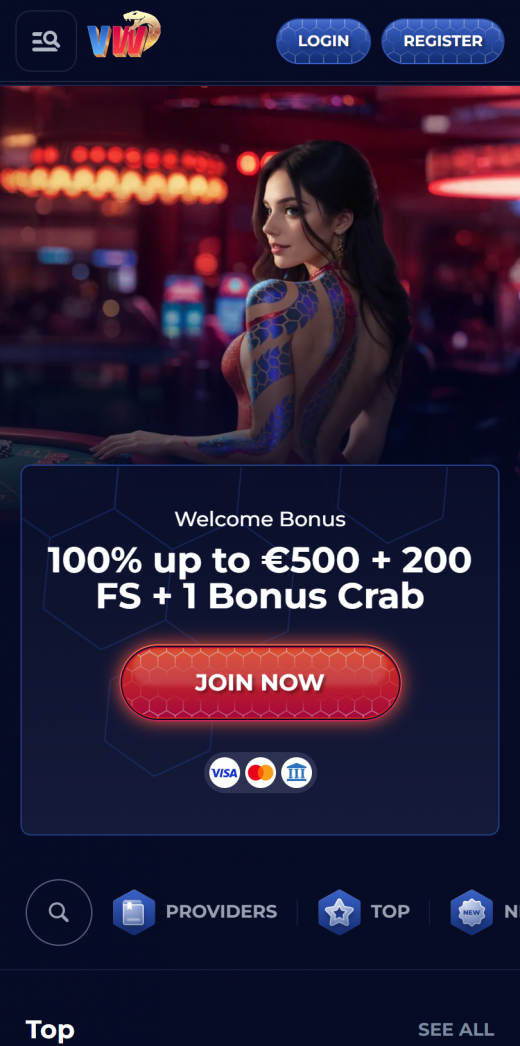The bookmaker doesn’t have a dedicated mobile app that you can download from the App Store or Play Store. But you should not be worried as they have a browser-based App. The mobile web app allows players to access games easily at any location via their Android and iOS devices. To have the mobile web app, you can visit the official website page, where you can download it easily. With the mobile website, you get to have instant play and faster loading sessions, regardless of the device that you are using, be it iPhone.
An interesting fact about this mobile web app is that you can also download it and have it appear on your home screen like a native app.
Follow these ideas to download the mobile website on your device.
Android via Chrome:
-
- Load the Chrome browser on your Android device to access ViperWin.
- At the top of the right-hand corner, click on the three dots.
- The next option is to select the ‘Add to Home Screen’ alternative.
- The last step is customisation. You can rename the shortcut, and the Chrome browser will automatically add it to your home screen.
iPhone using Safari
-
- You will need to access the website via Safari, as other browsers are not compatible with it.
- Visit the official webpage, click on ‘Go’, and then click on the share icon, which is available at the bottom of the page.
- Click on ‘add to Home Screen’ and name the shortcut created.
- Verify the link and icon, then select ‘Add’.
- At last, Safari will automatically close and you will get the shortcut on your device ready to open the platform on a different window.
Security Advice
If you like downloading apps from independent app stores, here is some important information that you need to know about non-native apps.
You need to be very careful about which app you install on your device, especially for Android users. Avoid apps that the Play Store or App Store does not verify; this is because of the increased rate of apps from third-party application providers and not from official casino providers. By downloading the apps from third parties, your devices might be infected with viruses, losing data and malware. With the use of the mobile web app, your device is safe from such security cases since you do not have to download anything. And if at all you want to make the download, kindly do it from a reliable source, App Store or Play Store.
Additionally, some apps are under third parties, like Apple App Store, which may provide ‘simulated’ gaming, which serves as bait. These apps frequently state that for players to access them, they need to be at least 17 years old; this is something that turns out to be controversial since there are some regions where the legal age starts at 18 to 21.