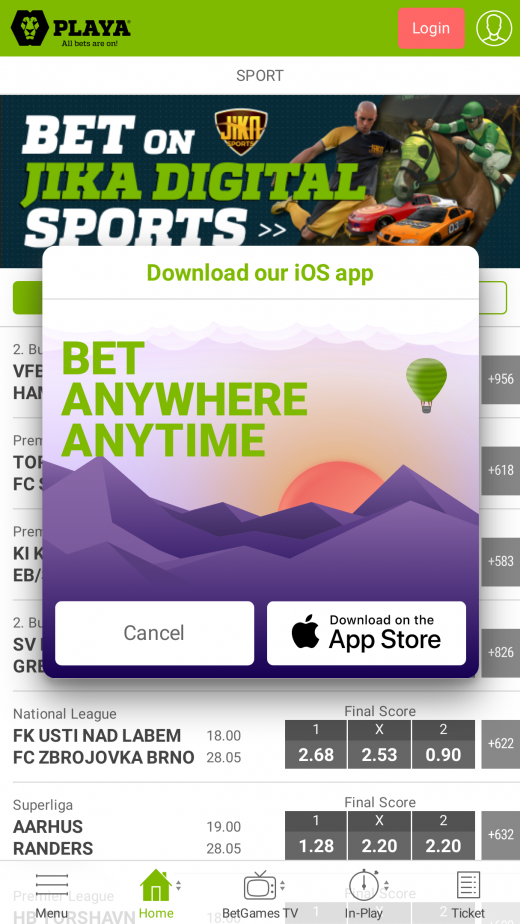Install the Android App.
Main steps:
- Register for an account first
- Click “Mobile Application” in the header of the website
- Enable installation from unknown sources: Go to Settings > Security > Toggle on “Unknown sources” > Tap OK.
- Tap the “Download Application” button above and confirm by clicking “OK”.
- Once downloaded, open the notification panel and select the APK file.
- Tap “Install” and wait a few seconds for the app to install on your device.
- For added protection, you can revert the “Unknown sources” setting to the disabled state within your security settings
iOS and Android Homecsreen Shortcut Alternative
So, how do you get Playabets mobile website onto your device’s home screen?
Android
- Launch Chrome browser and enter the following URL: playabets.co.za – or tap “Play Mobile” below.
- Go to the menu icon, then select ‘Add to My Device Home Screen.’
- Provide a name for the shortcut created, which will appear on your device’s home screen.
iPhone
- Open Safari browser and enter Playabets.co.za. Or tap “Play Mobile” below on our site
- Navigate to ‘Go’ and then select Share, which is at the bottom of the page.
- Scroll until you get the ‘Add to iPhone Home Screen.’
- After creating the shortcut, it’s time to name it, authenticate the link and icon, and then click ‘Add.’
- Once you are done, the browser will close, and the shortcut will appear on the home screen.
- The website can now be opened in a separate window.
Safety note: Can you Download Apps from Unknown Sources?
Yes, but! Apps from unverified destinations are harmful. You only need to get apps from trusted sources like Google and Apple or embrace the mobile web app. If there is any other source you are unsure of, kindly refrain from it. This is because these sources distribute apps containing viruses and malware. It’s no secret that these elements will change a lot from your device. You will lose data like passwords, and your privacy will be interfered with. It is easy to lose cash to unknown individuals if you habitually download apps from unknown sources. When participating in online gaming, prioritise your safety and it starts with getting apps from known and verified sources.
While this caution doesn’t apply universally to all non-standard app stores, the potential for security issues generally increases when venturing outside official app marketplaces or trusting sources solely based on a bookmaker’s recommendation.