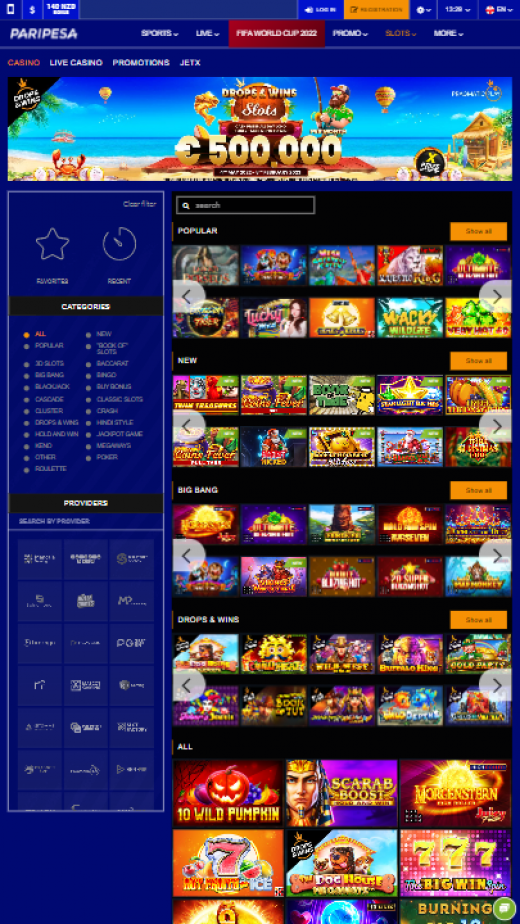On Android
- Launch your preferred browser and navigate to the platform’s official webpage at “PariPesa.com”. Simply tap “Play Mobile” below.
- Register for an account first.
- Scroll to the bottom of the page and locate the “Apps” section on the right bottom corner of your screen
- Click on the Android link, which should take you to the next page
- Follow the given instructions to download and install the app, means
- Open the “Install unknown Apps” Section. You can find it in “Settings”.
- Allow Apps from unknown sources and install Paripesa APK. 69,8 MB. We recommend Android 12 or higher.
For enhanced security, you can disable the ‘Unknown sources’ setting in your security settings once the installation is finished.
On iOS Device
Click on the ‘iOS’ link in the bottom right corner of the platform’s official page. Follow the provided download and installation instructions to get the app on your iPad or iPhone.
- Launch your preferred browser and navigate to the platform’s official webpage at “PariPesa.com”. Simply tap “Play Mobile” below.
- Register for an account first.
- Scroll to the bottom of the page and locate the “Apps” section on the right bottom corner of your screen
- Click on the ioS link, which should take you to the next page
- Open the App Store
- Go to your account
- Click on your name
- Tap on country/region
- Press “change”
- Select “Nigeria” as your country (even if you are not from Nigeria)
- Accept the user agreement
- Fill the address fields as shown on the page
- Select “none” from the list of the payment methods
- Search for Paripesa in the App Store
- If this attempt fails, you must open a new Apple ID account
- Select “Nigeria” as the country
- Return to step 3, select “Log out”
- Log in with the new account and repeat step 9
Phhheww 🙂 You can also add a simple short cut to your home screen and play the web app version:
- Open the web app on your device by clicking “Play Mobile” on this site
- Tap the “Share” button in your browser
- Scroll a bit down and tap “Add to Home Screen”
- Done
If you are not a big fan of real apps and the storage space they require for download and installation, you can download the PWA version and install the shortcut on your home screen. That provides you with convenient access to the PariPesa homepage without the need to give up some storage space for a real app.
In addition to these official apps, a few third-party developers offer the PariPesa app independently. It is advisable to remain watchful when navigating these sites because they are one of the leading sources of malware, viruses and adware in mobile devices. If possible, avoid downloading any files from an unverified source.
Pros and Cons of PariPesa Real App
Pros
- Faster loading speeds compared to web versions
- Easy downloads and installation
- Reduced dependence on internet availability
- More features, which further improve functionality
Cons
- Requires storage space for downloads and installation
- Reduced compatibility since they are packed with features