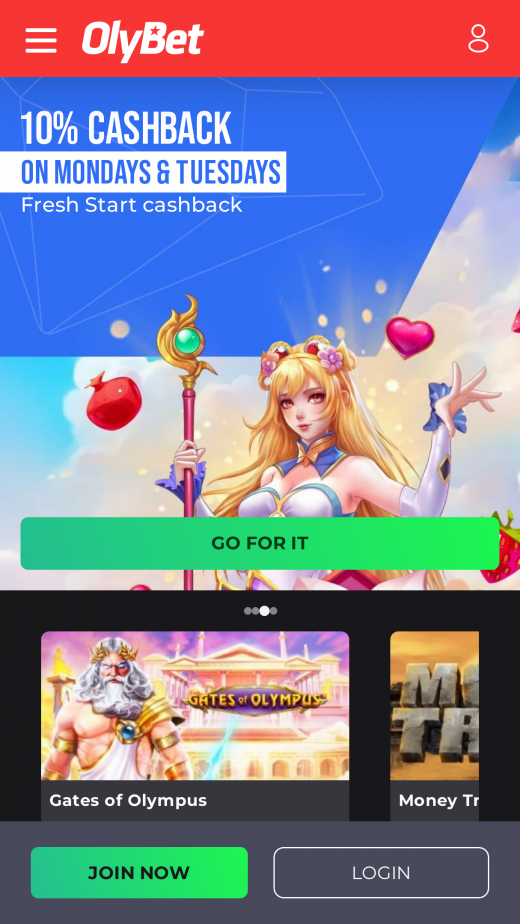The OlyBet web app can appear like any other app on your phone. Thanks to their competitive odds, there is a great chance of making a huge win. Whether you are a newbie or a seasoned online bettor, this site has something for you. Keep reading to find out how to install the web app.
Installing OlyBet Web App on Your Device
OlyBet’s website is compatible with a number of browsers. However, Chrome and Safari are the most compatible. You can use either, depending on which type of phone you have, to install the web app. These apps carry many advantages and are easier to set up compared to native apps. Here are instructions to follow.
OlyBet on Android
- Open Chrome and tap “Play Mobile” below to go to Olybet
- Tap the three dots on your screen to find the Add to Home Screen option and select
- Change the name of the shortcut you create
- Leave the browser to find the web successfully installed on the phone
OlyBet on iPhone
- Use Safari and tap “Play Mobile” below to go to Olybet
- Once the website is open, look for the square with an arrow on the screen and click on it
- Tap on the Add to Home Screen and change the name before clicking Add
- When you exit Safari, the web app should be on the home screen of your iPhone
+++
Security consideration:
The Verdict on Apps from Independent Stores
When it comes to apps from independent stores, the best thing to do is avoid them. As much as they might seem like a good idea, they come with a lot of baggage. Remember, these apps aren’t verified or governed by anyone. So, they can’t keep your information safe; they might share it with other third parties that you don’t know about. Repackaged attacks can expose you to malware or viruses that corrupt your device. iOS tries to block third-party apps, but if you are an Android user, you should take extra precautions. When you want to bet on the go, install a web app instead.
Pros And Cons Of Browser-Based Apps
Pros
- You will always use the latest version since the website always remains up-to-date
- There is no hassle of downloading a native app
- Web apps don’t require any changes on your device
- They are compatible with numerous browsers
- Offers the same gambling experience as the desktop version
- They are easy to maintain and don’t use phone space
Cons
- Web apps are completely reliant on the internet