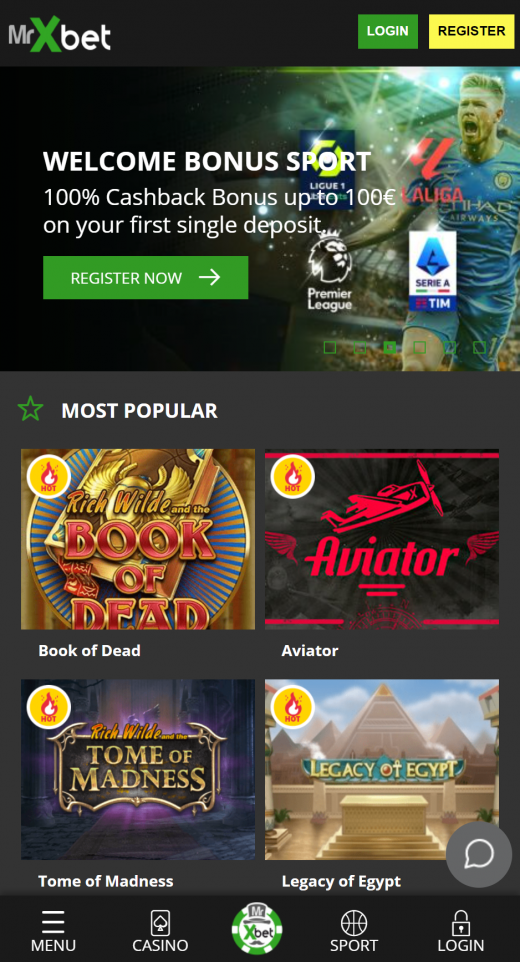The simplicity of the web-based browser has made things a lot easier for users and casinos alike. Pages load quickly and the sidebar makes navigation straightforward – which is pretty much everything you will need in a dedicated mobile app. In addition, users can add a shortcut to the site to their home screen to make accessibility even more straightforward. Here is a short guide on how to do so:
How to Add MrXBet to Your Homescreen
How to Add on Android Using Chrome
-
- Open your Chrome browser and visit the casino’s official website ‘Mr.XBet.com.’
- Tap the menu icon (three dots) in the top right corner of the screen
- Click “Add to Home screen,” choose a name for the shortcut and tap “Add”
How to Add on iOS Device Using Safari
-
- Launch Safari browser and navigate to MrXBet official website
- Click “Go,” and then the “Share” button
- Choose “Add to Home Screen,” and follow the on-screen instructions.
+++
Since MrXBet does not offer a dedicated app for mobile use, some third-party app providers have taken the opportunity to create one for users. These apps can be found on independent app stores. Unfortunately, these are not verified, which increases the likelihood of security risks such as malware. It is advisable to download applications from trusted sources, including Google Play Store for Android and App Store for iOS devices.
Pros of Web-Based Apps
- Increased accessibility – you can access the platform from any device, provided you have a browser and internet connection.
- Automatic updates – ensures users enjoy access to the newest and premium features with the need for manual downloads.
- Space saving – web-based apps do not need installation before use. That means they save space on your device.
- Safety – since you do not have to download anything, web-based applications reduce the risk of malware.
Cons of Web-Based Applications
- Limited number of features because the developers have to ensure the app is adaptable to the different devices.
- Lower customisability