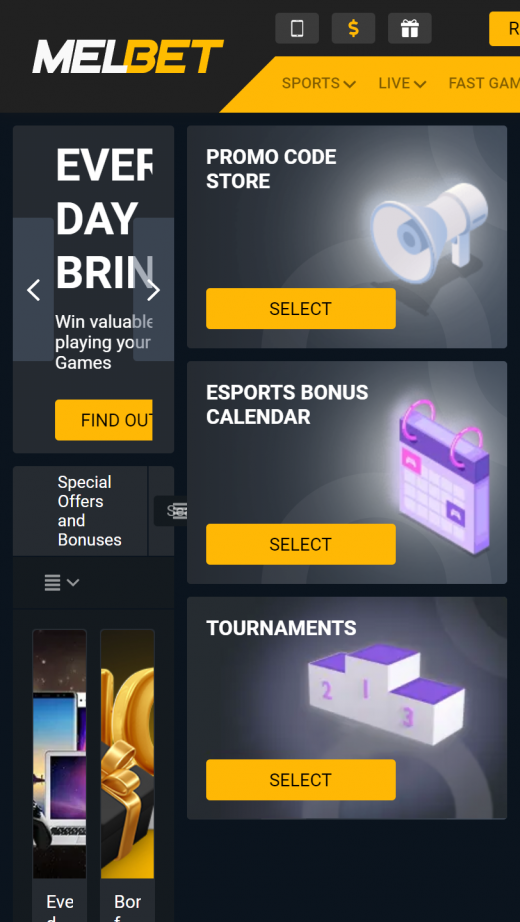Android .apk file
- Register for an account
- Go to the Apps section in the footer
- Click on “Download”
- Go to the settings and open the section “Install unkown apps”
- Allow app installation from unkown sources
- Select the downloaded 1xbet file
- tap “install”, that´s it. Login and play
+++
iOS (We recommend playing on the mobile website / PWA)
- Open the App Store, go to your account & click on your name
- tap on country/region, press “change”
- select Egypt, Vietnam, Mongolia or India as your country (no joke)
- Accept the user agreement
- Fill in all fields except “Payment method” (Select “none§) and click “next”
- Search for Melbet in the App Store
- If this attempt fails, you must open a new Apple ID account
- Select “Egypt” as the country (no joke as well)
- Return to step 3, select “Log out”
- Log in with the new account and repeat step 9
Reading this you might consider just playing the mobile website. Here the Step guide:
- Open the web app on your device by clicking the “Play Mobile” button on this site.
- Tap the “Share” button in your browser.
- Scroll down and tap “Add to Home Screen.”
- Done!
+++
Windows / Access App
Following the download and installation you are able to follow the link to a working Melbet mirror. Please install only from the Melbet website and not from other unknown sources.
+++
Security note:
Unauthorised Apps and APK Files
Even though Melbet Sports offers downloadable apps, it’s important to refrain from installing APK files from unauthorised sources. Downloading from unreliable sources can expose your device to malware or other harmful software. This would compromise its security and make it easier for malicious individuals to steal important information like passwords and credit card data.
To be on the safe side only download apps from reputable sources, such as the casino’s website or leading app stores like Google Play or Apple’s App Store. APK files downloaded from a reliable source, such as the casino’s website, are usually authentic and virus-free.