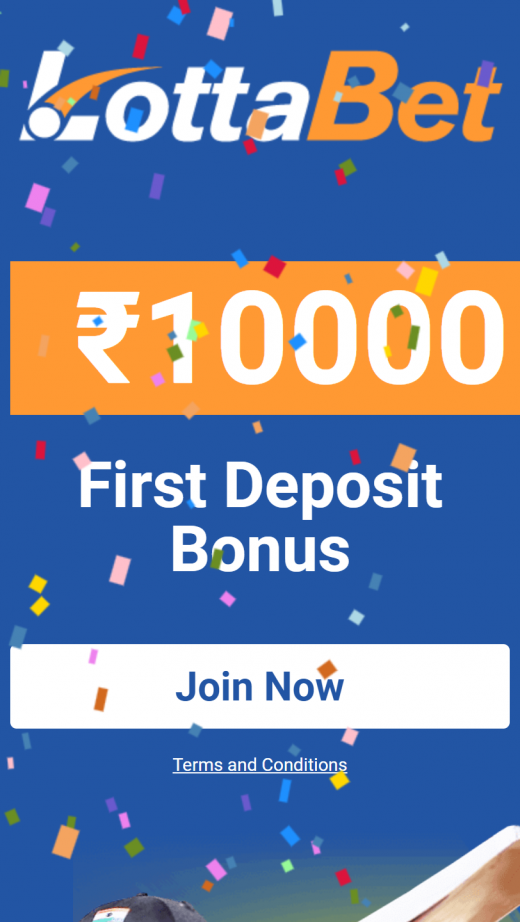How to Install Lottabet App On iPhone And Android
Even without a native app from Lottabet, you can still get the site to work on your phone like an app. Most online casinos have optimised their websites to work on multiple browsers. This means the desktop version can also run on your mobile device seamlessly. You need to have a Chrome or Safari browser to get started.
Lottabet App on Android
- Using Chrome open Lottabet.com, tap “Play Mobile” below.
- When you land on the betting site, tap the three dots on the screen
- The option of Add to Home Screen will appear; tap on it
- After changing the shortcut name, you can exit the browser
- The Lottabet web app will be displayed on the phone for use
Lottabet App on iOS
- Search for Lottabet.com using the Safari browser, tap “Play Mobile” below.
- Click on the arrow at the bottom of the phone
- Select Add to Home Screen
- Change the name of the shortcut link, then click Add
- The Lottabet web app will be on the home screen
+++
Security & Risk Advice: Apps from Independent Stores
Trying all to find a downloadable app?
There are several independent app stores that mostly target Android users. They offer third-party apps when there are no native apps. This might sound like a good idea on paper, but it’s actually a potential hazard. You are better off with a web app from your browser. Independent store apps are not governed. Attackers can hide viruses or malware in them to get to your phone. iOS has tried to block these apps by blocking installation. Stick to what has worked for most bettors, which is browser-based apps. You won’t be missing out on anything since the web app works perfectly.
Advantages And Disadvantages Browser-Based Apps
Advantages
- You can do away with downloading
- There is no need for continued updating
- It works the same as the desktop version
- Installation is super easy
Disadvantages
- Basic functions are not available offline