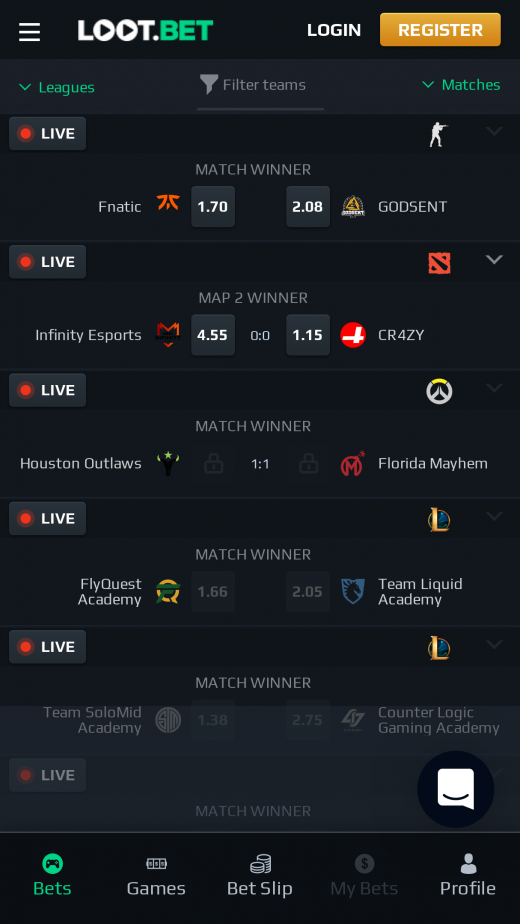ootbet offers a mobile website, which is not a native app. However, it is compatible with different devices, desktops and tablets. Devices compatible with Lootbet include iOS and Android-powered devices. The interface is user-friendly and can fit a small screen.
Alternatively, you can access your account easily and conveniently on the home screen of your device. You only need to follow simple steps to add the mobile version of Lootbet to the device’s home screen.
Using an Android device
- Open your browser, in this case Chrome.
- Visit Loot.bet, tap “Play Mobile” below
- On the page, click on the three dots on the right side of your screen.
- Scroll down to select “Add to Home Screen”.
- A shortcut will be created and added automatically on your smartphone’s home screen.
- Change the name or leave the default name.
Using iOS powered device
- Start by opening your preferred browser, in this case Safari.
- Visit Loot.bet, tap “Play Mobile” below
- Open your account
- Look for the share icon, located at the bottom of the page
- Click and scroll to “Add on the screen”.
- Click “add” and a shortcut of Lootbet will appear on the home screen
- You can customise the name or use the given one.
Inatalling apps from unverified sources
When looking for casino apps, chances are you may lack one on the official casino site. The other alternative is looking at some of the trusted and verified app sources like Google Play Store and Apple App Store. Some players opt to go for apps from unknown sources. This seems like the best option on paper, but in the long run, it is dangerous. Apps from unknown or unverified sources can cause a wide range of problems to the user and devices. On the user, apps from unknown sources risk the player’s information, both personal and financial. For the device, these apps can cause other apps to crash, problems opening other apps, malware and viruses. It is recommended to stick to the casino site or verified sources (Google Play Store and Apple App Store).
Advantage of using the mobile website
- Offer independence to downloadable apps
- Compatibility with most devices
- Doesn’t require users to have specific system requirements
- No need to visit app stores
Disadvantages
- No easy to personalise