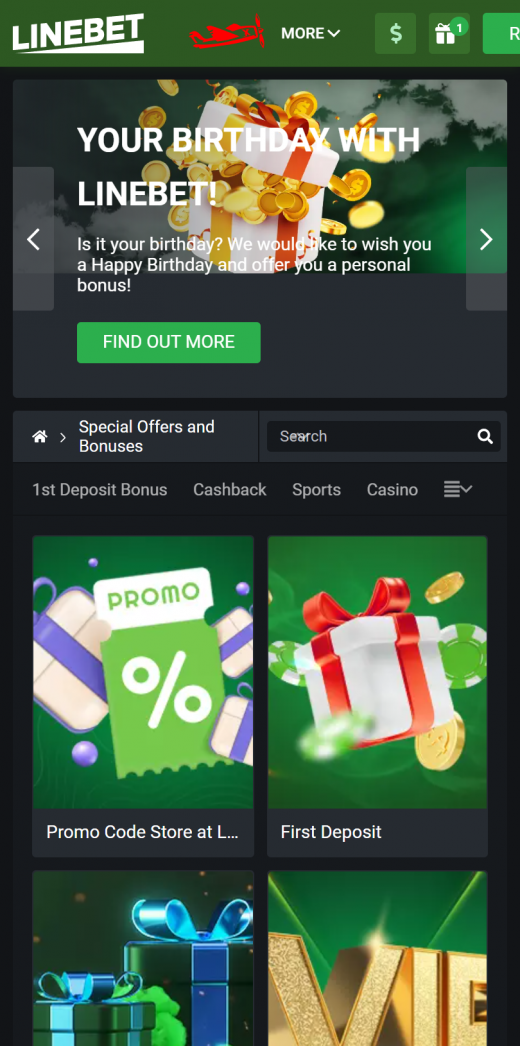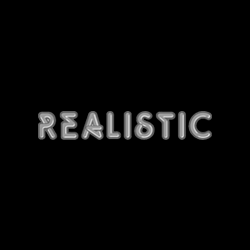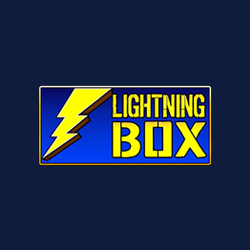Android APK Installation Guide:
Essential Steps for Setting Up Linebet on Android 12 and Above
- Sign Up for Linebet: Begin by registering an account with Linebet.
- Verify Android Version: Confirm that your device is operating on Android 12 or a newer version for optimal performance.
- Initiate File Download: Either scan the QR code or click on the link provided to start downloading the installation file.
- Tweak Browser Settings: Should your device block the installation, open your browser’s settings to make adjustments.
- Permit Unknown Sources: Within the settings, activate the option to allow app installations from unknown sources for safety measures by switching on “Allow from this source.”
- Install the App: Follow through with the installation process on your device.
- Open Linebet App: After installation, open the Linebet application to begin using it. Note: Download applications cautiously, especially on Android, and always from trustworthy sources to maintain security and integrity.
iOS Installation Guide:
Simple Steps to Install Linebet on iOS Devices
- Visit Web App: Click on the designated button on this site to access the web application on your device.
- Use Share Button: In your browser, tap the “Share” button.
- Add to Home Screen: Scroll a bit, then select “Add to Home Screen” and finalize the setup.
+++
Important Security Advice
There may be the option to download apps from random providers online. This decision is not a good idea, and here is why:
The app is only on the official Linebet website, redirecting you to the relevant site to start your download. Unofficial apps will get you more trouble than innocent people clicking on links. Your financial information is not entirely safe because the security of these apps is not guaranteed. Do not bite the bait even if there is encouraging information on the unofficial providers.
The unofficial apps are also unregulated in most countries. Linebet is a reputable sportsbook, which means it follows regulatory requirements in the countries in which it operates. Getting apps from different sources would mean they do not follow laws. Such instances are bad for you because of the probable liability for evading policies in your jurisdiction.
+++
Troubleshooting LineBet App Issues
If the LineBet app is malfunctioning, there are a few steps to quickly solve common problems:
- Restart Your Device: Often, a simple restart of your smartphone can fix app issues.
- Reinstall the App: If problems persist, try uninstalling and reinstalling the app.
- Check for Common Issues:
- Ensure the mobile data for the LineBet app is enabled.
- Update your smartphone’s operating system if it’s outdated.
- Use the latest version of the app or the web app for a better experience.
- Confirm that your data plan is active.
- Location Matters: Being abroad can affect app functionality.
Should these steps not resolve the issue, reaching out to LineBet’s customer support is advised. The support team can provide insights into any app-related issues or guidance as needed, based on their instructions.
These guidelines aim to enhance your experience and resolve issues with the Linebet app efficiently.