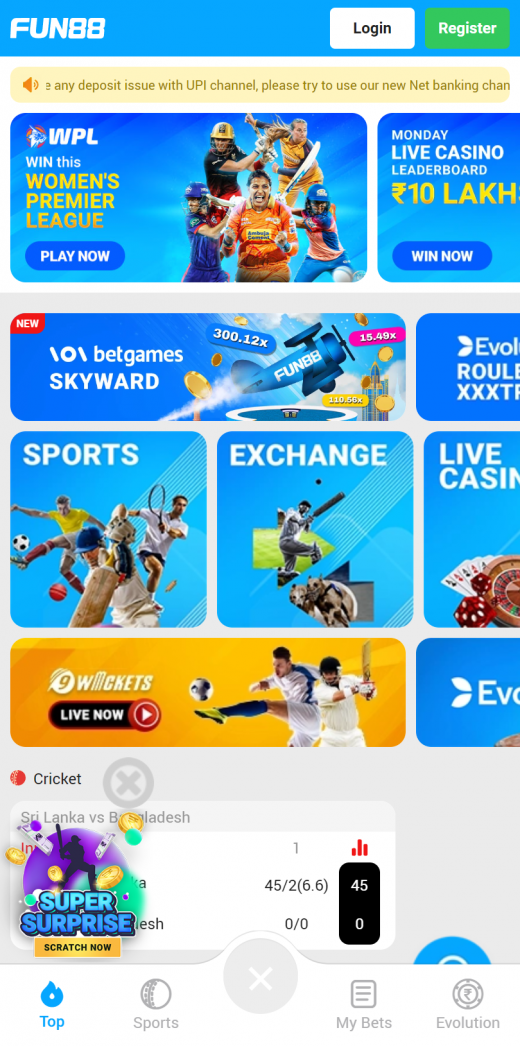The Fun88 mobile website, sometimes referred to as a web app is a mirror of the official website for the sportsbook. It is independent of any app store. Continue reading the next chapters as we explore this platform more.
How to bet on Fun88 sports mobile
- Open your preferred browser,
- Navigate to the Fun88 sports betting website
- Create an account or log into an existing account
- Check out your betting options and start placing wagers
Can you install the Fun88 mobile website on your device?
While you cannot download the mobile website, you can actually install it on your device. You can do this by adding a shortcut to the mobile website on your phone’s home screen. Check out these steps to take this:
- Step 1: Visit the Fun88 sportsbook on a compatible mobile browser like Chrome for android or Safari for iPhone
- Step 2: Click on the menu or Go, based on your browser
- Step 3: Find the “add to home screen option” and choose it (3 dots on Android, Arrow on iOS)
- Step 4: Provide a name for the mobile website shortcut and add it to your home screen
An Overview of the Fun88 Mobile Website
The Fun88 mobile website is a non-native app, meaning it is not based on native code and does not require downloading. Instead, it can be accessed through your phone’s browser. The mobile website functions smoothly on various devices, including Android smartphones and tablets, iPhones, and iPads. However, you will need a compatible browser to use it.
The Fun88 mobile website is responsive, adapting automatically to the device you are using. For example, the website will adjust to the size of your screen to ensure a seamless mobile gambling experience.