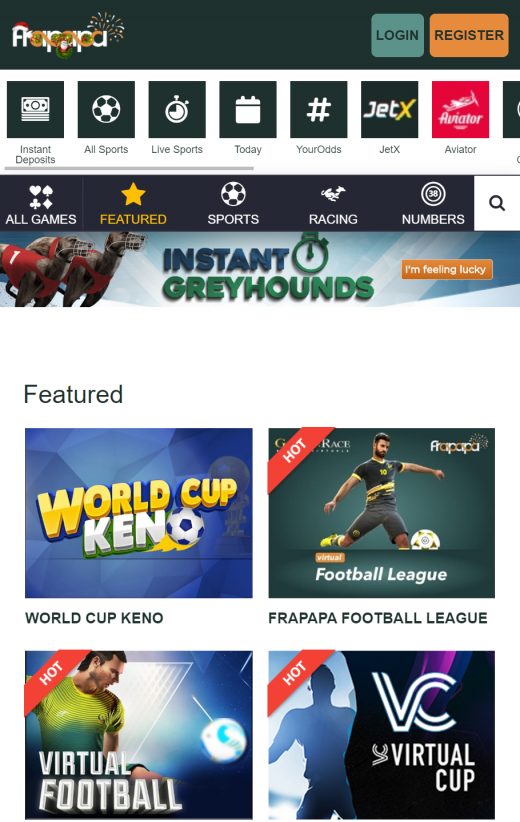The Frapapa Android app is available on the bookmaker’s official site. The app hasn’t yet made it to the Google Play Store, but you can download the APK from the site. After successfully downloading the app,
Remember: to enable the ‘Install from Unknown Sources’ setting so your phone can accept the app.
Frapapa iOS users are quite lucky since the app is available in the App Store. To install it, you just need to go to the Apple App Store, search for the Frapapa mobile app, download it, and install it without any complications.
Frapapa Mobile Site
If you do not wish to download anything onto your phone, you can use the Frapapa mobile app. For an even more seamless experience, you can create a Frapapa mobile site shortcut on your phone to access the website with a single tap. Here’s how to add the shortcut to your phone’s home page.
iOS Users with the Safari Browser
- Visit the Frapapa site frapapa.com on your Safari browser. Tap “Play Mobile” below.
- Tap on the share button located at the bottom of the Frapapa page.
- Select ‘Add to Homepage’.
- Give your web app a suitable name.
- Select ‘Add’ to complete the process.
Your web app is ready, and with a single tap, it will open in a new Safari
window.
Android Users with Chrome Browser
- Go to the Frapapa website on your phone. Tap “Play Mobile” below.
- Tap the menu icon, then proceed to select ‘Add to Homepage’.
- Rename your shortcut and select ‘OK’ to complete the process.
- Your web app has successfully been created.
It is important to avoid downloading random sports betting apps from the internet. If a sportsbook does not have an app, it is safer to stick to the mobile site. Installing apps off the internet could cause more harm than good. Some apps come with malware or viruses with malicious intent.