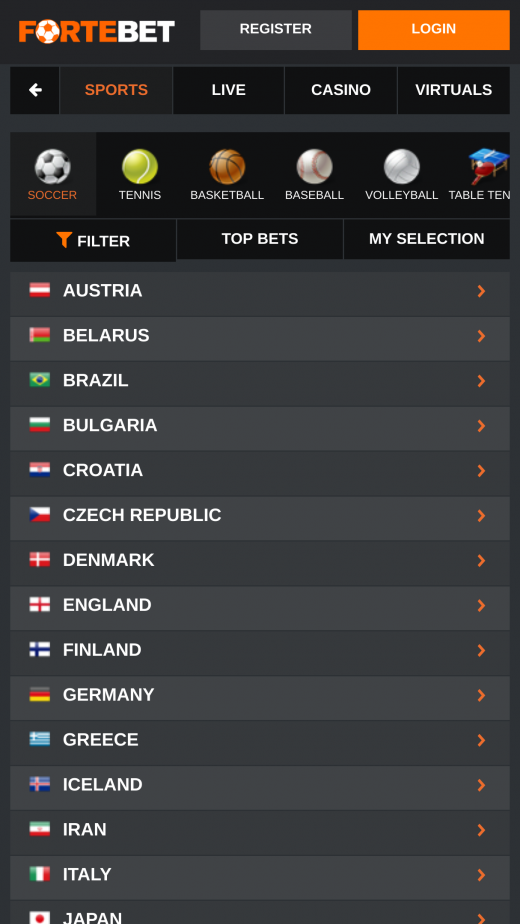Accessing ForteBet using your mobile browser is relatively straightforward. However, you can simplify your work further by adding the PWA shortcut to your home screen. Here is a simple guide on how to do so:
Adding ForteBet to Your Home Screen
For iOS Using Safari Browser
You can use any iOS-supported browser. However, to add this website shortcut, we recommend using Safari.
- Launch Safari on your iOS device and navigate to ForteBet’s official website at “https://www.ForteBet.ug/” or click “play mobile”
- Tap “Go,” and hit the “Share” button in the menu that appears
- Scroll down to “Add to Home Screen,” add a name for the shortcut and click “Add” to complete the steps.
Check your home screen to confirm if the shortcut has been added.
For Android Using Chrome
As is the case with iOS, you can use any Android-supported browser. However, Chrome is a lot easier to navigate.
- Open Chrome and visit the ForteBet homepage through “https://www.ForteBet.ug/” or click “play mobile”
- Click the menu icon (3 vertical dots in the top right corner of the screen).
- Choose “Add to Home Screen” in the Menu that Appears.
- Add a name for the shortcut and follow the remaining instructions to complete the process.
While the sportsbook lacks a dedicated app, a few third-party providers have created unofficial apps, which you can see when you type “ForteBet App Download” on your browser. These apps are from independent developers and stores that are not verified. With that in mind, downloading them poses potential security risks, including malware and adware. That’s why it is advisable to get your apps from trusted sources, including Google Play Store for Android and Apple App Store for iOS devices.
In an ideal situation, sports bettors prefer to use a dedicated app for their betting exploits. However, the web-based version available at ForteBet is equally as reliable and effective. Here are the pros and cons:
Pros
- No downloads required, saving storage space
- Compatible with different browsers and devices
- Enhances safety by eliminating the need to download files
- Easy maintenance as updates can be deployed automatically
Cons
- With compatibility comes limited features
- Minimal customisable options compared to native apps