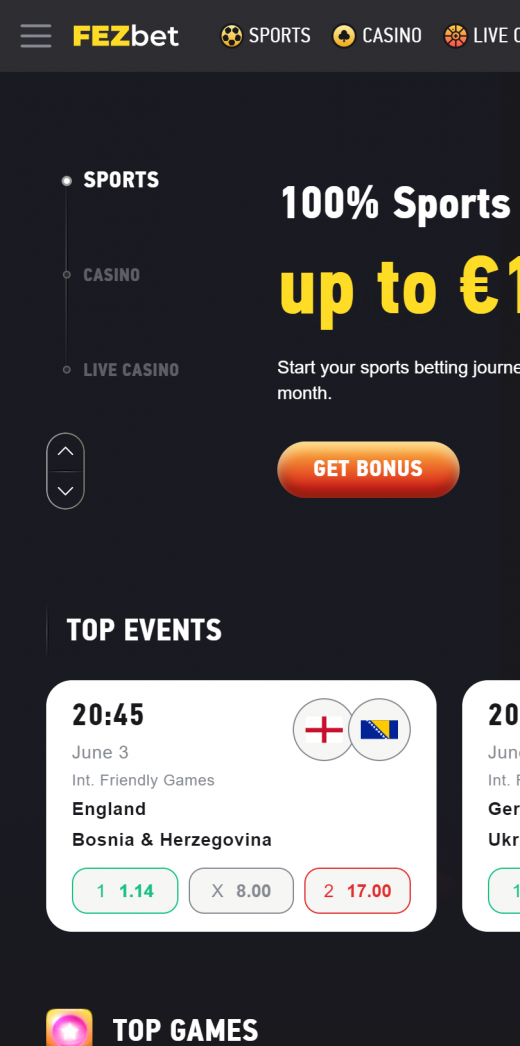How to get Fezbet installed on your device without a native app available?
You can easily install a short cut so that you can place bets quickly at Fezbet. We still think this is the best solution without an app. Here’s a quick guide for those who don’t know their way around:
iOs Apple + Safari
-
- Open the web app on your device by clicking the Button on this site
- Tap the “Share” button in your browser
- Scroll a bit down and tap “Add to Home Screen”
- Done
Android + Chrome
-
- Open the web app on your device by clicking the Button on this site
- Tap on the 3 dots in the browser menu at the top right
- Select “Add to home screen” in the menu bar
- Confirm your selection by clicking on “Install”
- Done
How to start betting at Fezbet on your mobile device
Contrary to what some people may think, betting at Fezbet via your mobile device is quite simple. It takes the following straightforward steps:
- Open the browser on your mobile device (the mobile site is compatible with all HTML5 browsers)
- From the URL or search bar, find your way to the official Fezbet sportsbook
- Click on “register” to create an account on the betting site or “log in” if you already have an active account
- Once the website is open on your phone, browse through the various options (sports, live betting, promotions, etc.)
- Make a deposit and start placing wagers
Besides placing wagers, you can also claim bonuses from the mobile website. All you have to do is read the terms and conditions attached to the bonuses so you know if you qualify. As long as you qualify for a bonus, you are good to go. You can also make deposits and withdrawals via the accepted payment methods directly from your android or iOS. If you run into any issues, the customer support channels are also at your disposal. Basically, everything that a desktop bettor can do, you can also do on the site.