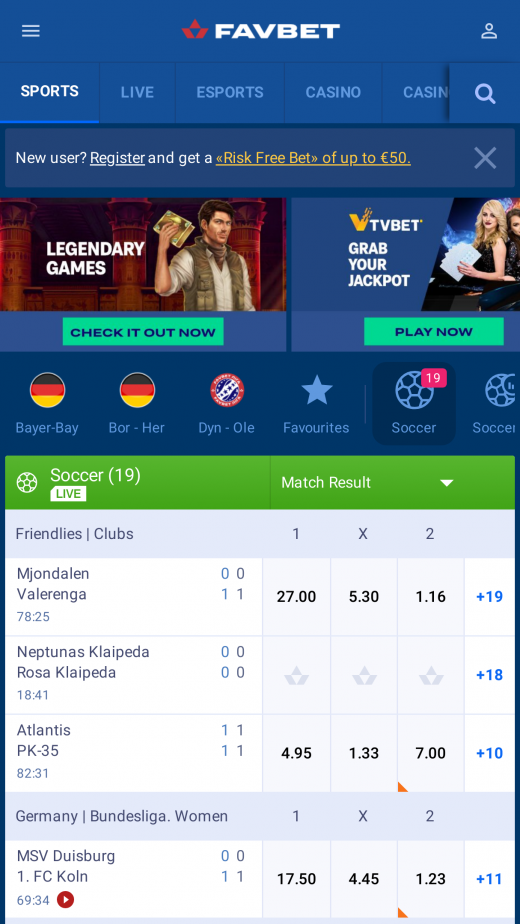Is there a Favbet.com download? Yes, there is. Here is how
- Go to Favbet.com, Register an account
- Move to the Download Section of Favbet.com (in the footer, Link “Mobile App”)
- Click on the “Google Play” button even though it will not take you to Google Play. It downloads a 20,7 MB APK File.
- Your device may prompt you to allow installation from “Unknown Sources.” Rest assured, this is entirely secure. Favbet.com does not gather any information or request any permissions from the app. Please grant the permission for installation.
- After the permission is granted, the application will commence installation and will be ready to use.
- Login, Deposit, and Play
System requirements for the Favbet.com Android App
The oldest supported version that you should at least have on your phone is Android 12 Snow Cone or higher. Android 10 and 11 are no longer recommended. Please update your smartphone.
The mobile app provided by Favbet betting is a native option that offers plenty of benefits. For starters, it promotes convenient gambling and provides better user convenience, thanks to faster loading times and plenty of features. If you do not like downloading apps, you can use the platform’s web version, which is equally as reliable and responsive as the native app. Here is how to install the Favbet app on your mobile devices.
How to Install Favbet App on Android Device
- Launch Chrome on your device and navigate to the site’s official page at Favbet.com
- Navigate to the “Mobile App” section
- Click on the download link for Android device
- Enable installation from unknown sources on your mobile device
- Proceed to APK installation, following the prompts
Installing App on iOS Device
- Go to App Store on your device
- Type Favbet on the search bar at the top of the screen and search
- Click the get button to download the app
- You may need to authenticate by entering your Apple, Touch or Face ID
- Once installed, check on your app shelves to find the app
You can also download the iOS version of the app from the bookmakers official page. However, getting it through the Apple Store is much more convenient. Besides the Apple Store and Favbet site, there are a few other independent app stores that offer downloadable apps. It is advisable to avoid getting your apps from these sources for security purposes. Most of these downloadable files from unverified sources contain viruses, malware and adware that could potentially harm your device or risk your personal information.
Pros of Real Apps
- Enhanced performance and speed
- Offline access capabilities
- Enhanced security
- Consistency in upgrades
- Better functionality, thanks to the feature-rich design
Cons of Real Apps
- Requires storage space
- Challenges when downloading and installing updates