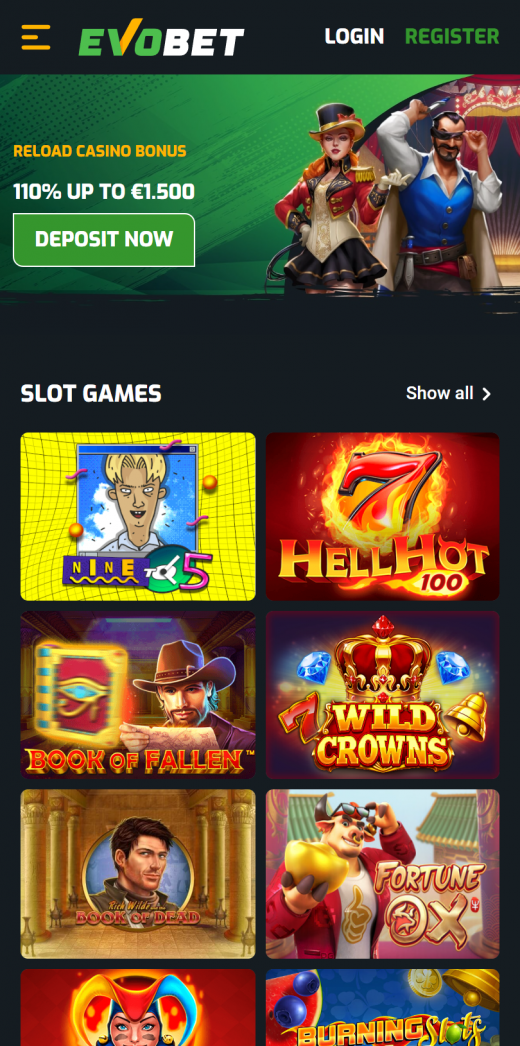on Android
- Tap “Play Mobile” below on the Chrome browser.
- Use the three vertical dots to “Add to Home Screen”
- Change the shortcut name to Evobet and tap “Add”
- Exit Chrome, and the Evobet browser-based app is readily added to your main screen.
on iOS
- Tap “Play Mobile” below on the Safari browser
- Find the “Add to Home Screen” option on the Share icon.
- Change the shortcut name to Evobet and click “Add”
- Close Safari, and the Evobet browser-based app will be on your home screen.
+++
Should You Get Apps from Independent App Stores?
Punters are discouraged from downloading apps from independent app stores. This is primarily because such apps harbor malware and viruses that will be passed on to your phone. You can avoid these security issues by always downloading apps from verified sources, especially Apple Play and Google Play Store. This lets you get the same betting experience as the sportsbook PC version.
Merits and Demerits of Browser-Based Apps
Merits
- The Evobet website remains updated, and mobile bettors can always access the latest version.
- The setup process is fast and direct.
- Punters can access the sportsbook in any location at any time.
Demerits
- The app does not function properly when there is a downtime on the main website.
- Punters need a strong internet connection to continue enjoying the sportsbook.