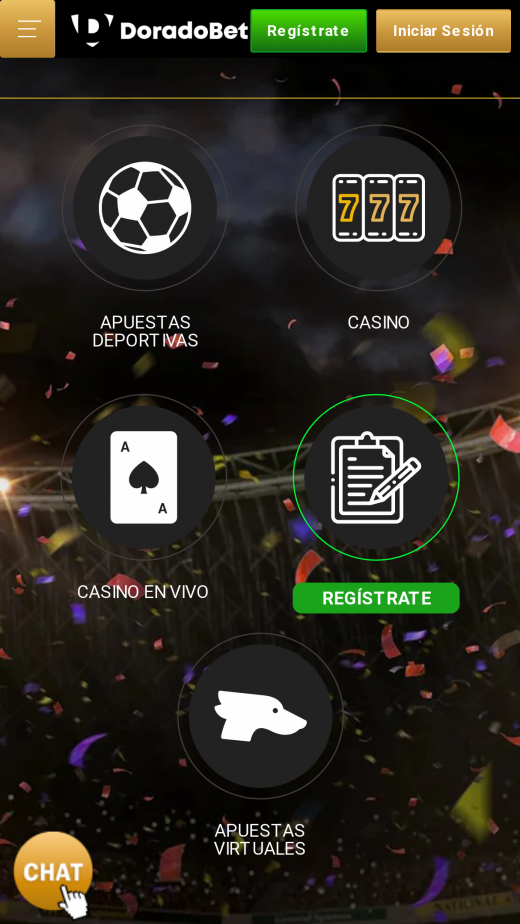The mobile website of Doradobet is intended to operate well on different devices without requiring a conventional application. Users may use any web browser to visit the mobile site, guaranteeing compatibility with both iOS and Android smartphones. The website is designed to be responsive, meaning it can adjust and optimise its layout for various screen sizes. That ensures an enjoyable experience, whether the site is viewed through a mobile device or tablet.
How to Add the Doradobet Web-App to Your Phone
Did you know that the Doradobet mobile site can be added to your home screen like an app? Here is a complete guide on effectively installing a shortcut on your main screen.
For Android Users (Using Chrome)
- Using your Chrome browser, visit the Doradobet.com official site. Tap “Play Mobile” below.
- Click the three dots at the homepage’s top right and select “Add to Home Screen”.
- Give your shortcut a name, and Chrome will update your screen.
For iPhone Users (Using Safari)
- Launch the Safari browser and go to the doradobet.com official website. Tap “Play Mobile” below.
- Click on the share icon, represented by a square shape with an upward arrow, at the bottom of the page.
- Browse and choose the option “Add to Home Screen.”
- Provide a name for your shortcut, and confirm the validity of the connection.
- Tap on the “Add” option.
- When you close your browser, a new shortcut will be created on your home screen, allowing you to access the website conveniently in a different window.
Safety Concerns
Internet application security is of the top priority. Downloading files from untrusted sites increases the risk of malware, adware, and other security risks for your device. The only way to ensure you get a legitimate file is to get it from the official Doradobet website. If you want to buy apps, only do so from official app stores. Other app stores may sell pirated versions of your software.
On the other hand, security is less of an issue with online applications since they do not need direct downloads. However, be cautious and always use your device’s most recent operating system and browser versions.
This information doesn’t pertain to all app stores or unknown sources. However, the risk grows when you diverge from official app stores or trust bookmaker-endorsed sources.
Advantages of Web-Apps
1. Everything is accessible on the browser, hence eliminating downloads.
2. Compatible with any Android or iOS smartphone.
3. It lessens the potential dangers of downloading apps from unofficial sources.
Disadvantages of Web-Apps
1. You must have a functioning internet connection to operate.
2. Customisation possibilities are limited in comparison to native applications.