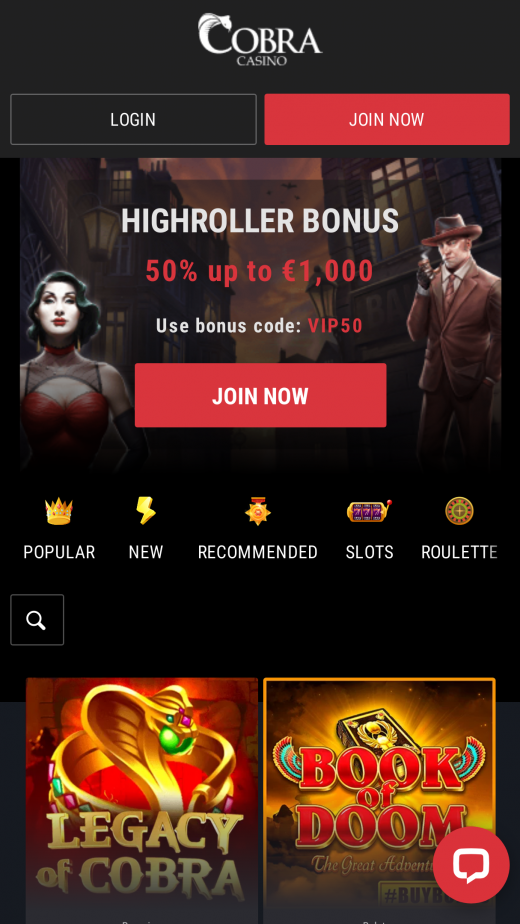Since no dedicated app exists, you can benefit from adding the ‘Cobrabet Casino’ website shortcut on your home screen. So, how do you do that?
For iOS Devices:
Here’s a quick and easy way to add Cobrabet to your iPhone or iPad home screen:
-
- Start by visiting the Cobrabet website
- Once the page loads, find the “Share” button in your Safari browser.
- Scroll down a little, and you’ll see an option labeled “Add to Home Screen.” Tap on it.
- All set! Cobrabet is now just a tap away on your home screen.
For Android Devices:
Android users can also enjoy quick access to Cobrabet by following these steps:
-
- Open your preferred browser and click on the three dots to access the browser menu, which you’ll find in the top right corner.
- Look for the “Add to home screen” option within that menu.
- Tap on it and then confirm by selecting “Install.”
- That’s it! You’ve successfully added Cobrabet to your home screen.