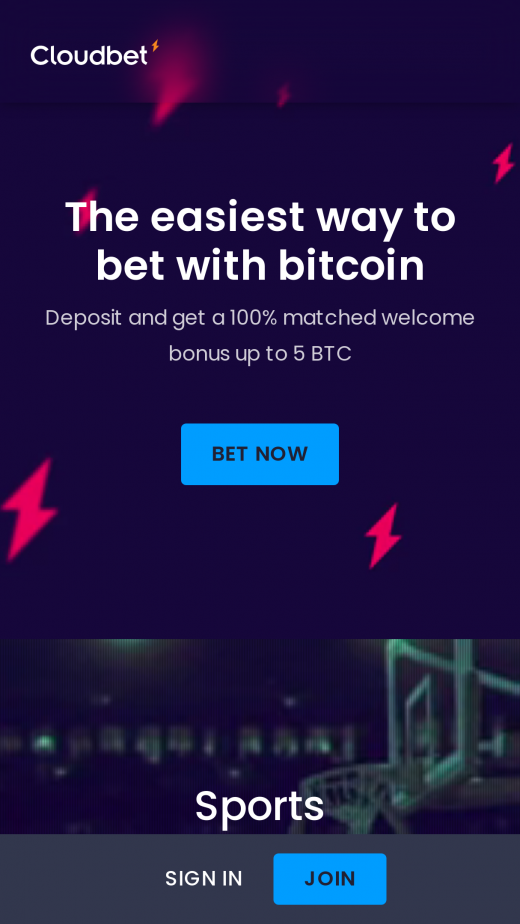You can get the web app quickly on your device and have access to sports, live sports, crypto sportsbooks, and casinos. Safari and Chrome are the most compatible browsers. You need to open the Cloudbet link on the search bar and follow these instructions.
The Web App On iOS
- Enter cloudbet.com on Safari. Tap “Play Mobile” below for your convenience.
- When you open the website, look for the share button at the bottom of the screen (upward arrow).
- Click on the share button, then look for the option Add to Home Screen, then select
- Change the name of the shortcut link, then click Add
- After you leave Safari, the web app should be successfully installed on your iPhone
The Web App on Android
- Search for cloudbet.com using Chrome. Tap “Play Mobile” below for your convenience.
- Once the page opens, tap the three dots at the corner of the screen
- Select the Add to Home Screen option that will appear, then change the shortcut’s name
- Exit Chrome and locate the web app on your home screen
Saftey note: What’s The Verdict On Apps From Independent Stores?
Independent store apps are becoming common each day. While they might offer some additional functionality, they come with drawbacks that users must be aware of. There is a lack of official support since it’s not an official app from the bookie. Security and privacy concerns exist since these third-party apps aren’t governed. They might come with malicious code that compromises your device. The security vulnerabilities might also lead to data breaches and loss of sensitive information. You constantly have to worry about viruses and malware, yet performance might not be that effective. That is why you should consider web apps.
This guidance might not be applicable to every app store or each unfamiliar source. Nonetheless, the risk amplifies when you move away from official app stores or depend on sources endorsed by the bookmaker.
Advantages And Disadvantages Of Web Apps
Advantages
- Bettors don’t need to download an app
- You can access it using various platforms like mobile, desktop, or laptop
- The software is always up to date
- It’s more manageable
Disadvantages
- Overreliance on Internet connection
- Dependent on the website