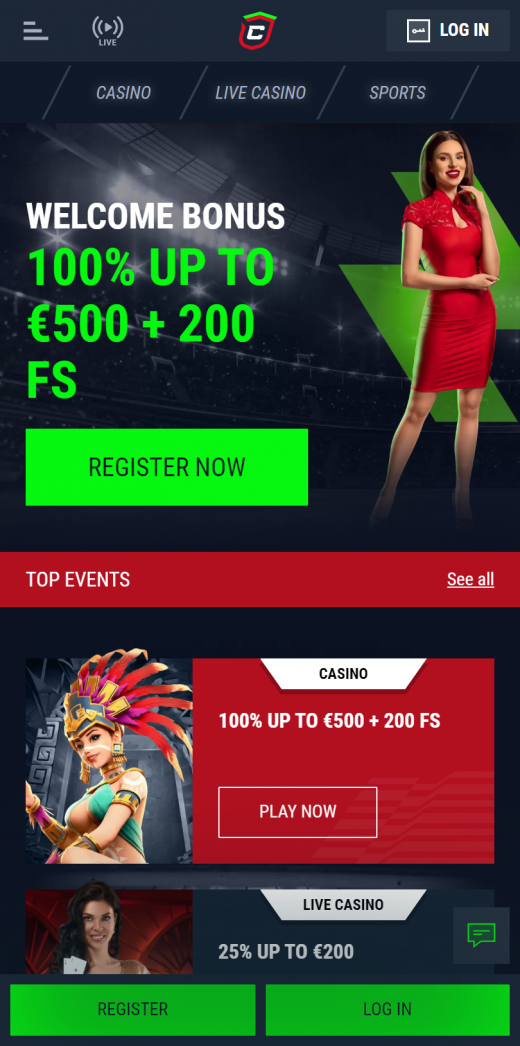At the time of writing this review, we did not find an available native app designed in a native code. Instead, the casino offers you a web browser-based HTML5 app. It is mobile-friendly, meaning anyone with a smartphone can access and play their favourite games without downloading any APK or apps from the respective app stores.
Installing Casinado Browser-Based App on your iOS and Android
Casinado on Android
- Open Chrome and search “www.casinado.com” or click “Play Mobile” below
- On the upper right-hand side of your screen, tap “More”( the three vertical bold dots)
- Select “Add to Home Screen”
- On the name box of the website shortcut, fill in Casinado, verify the link, and tap “Add”
- When you return to your home screen, you will find the Casinado browser-based app
Casinado on iOS
- On Safari, navigate “www.casinado.com” or click “Play Mobile” below
- On the Menu bar, Press “File” or “Share” followed by “Add to Home Screen”
- Use Casinado as the shortcut name and tap “Add”
- When you close Safari, you will get the Casinado web app on your main page
+++
Apps from Independent App Stores
We have already established that Casinado does not have any native apps yet, and only the browser-based app is used to access the site. However, it is not uncommon to find third-party apps being offered by independent app stores. Punters should not download such apps because they pose a security risk, including viruses and malware. It is advisable to only download apps from verified app stores namely Apple Play, Google Play Stores and those offered by Casinado. Apps from these sources have been vetted and verified before they are available to users.
Pros and Cons of Browser-Based Apps
Pros
- Do not take up a lot of storage space
- Updates and maintenance are done regularly by the sportsbook team
- They completely mirror the desktop version
Cons
- The apps cannot fully utilize the phone’s hardware to enhance a player’s experience.
- A collapse in the website leads to a failure in the web app.