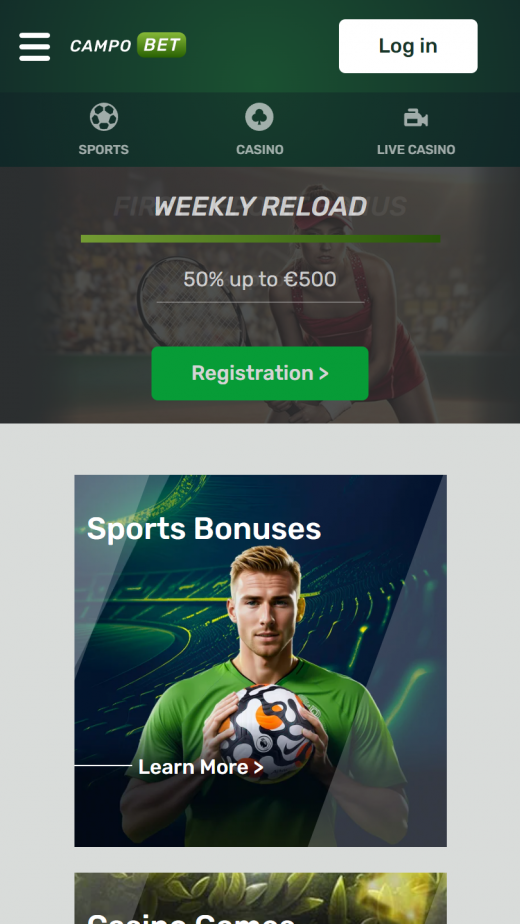This is a version of the desktop website. The sportsbook’s mobile website is user-friendly and easy to navigate. For instance, all its services and offerings are carefully positioned on the website and labelled for easy access.
Campobet’s mobile website is a mobile-optimized version of their desktop site. The layout is designed to be easy to navigate on smaller screens, with the sportsbook’s services and offerings organized in a straightforward menu. The site has a clean, functional design without excessive clutter. It supports multiple languages.
One advantage of using the mobile website rather than a dedicated app is that you don’t need to download and install anything. No app means no need to deal with updates. The mobile site performs reasonably well, though there may be some minor differences compared to the desktop experience. It works on both Android and iOS devices via a web browser. You can optionally add a home screen shortcut.
For Android Devices:
Android users should utilize the Chrome browser, as it offers the best experience for online betting sites.
- Launch the Chrome app on your Android mobile device.
- Navigate to the official Campobet website. Tap “Play Mobile” below.
- Tap on the menu icon within the Chrome app.
- Select the option to “Add to Home Screen.”
- Provide a name for the website shortcut, then proceed to start betting on your preferred sports and matches.
For iOS Devices:
Safari is the default browser on iOS devices and is recommended for iPhone and iPad users accessing betting sites.
- Open the Safari browser on your iOS device.
- Visit the official Campobet website. Tap “Play Mobile” below.
- Tap the “Share” button, typically represented by a square with an upwards-facing arrow.
- Select “Add to Home Screen” from the share menu.
- Customize the name for the home screen shortcut if desired, then tap “Add” to complete the process.
- You can now access Campobet directly from your new home screen shortcut to start betting.