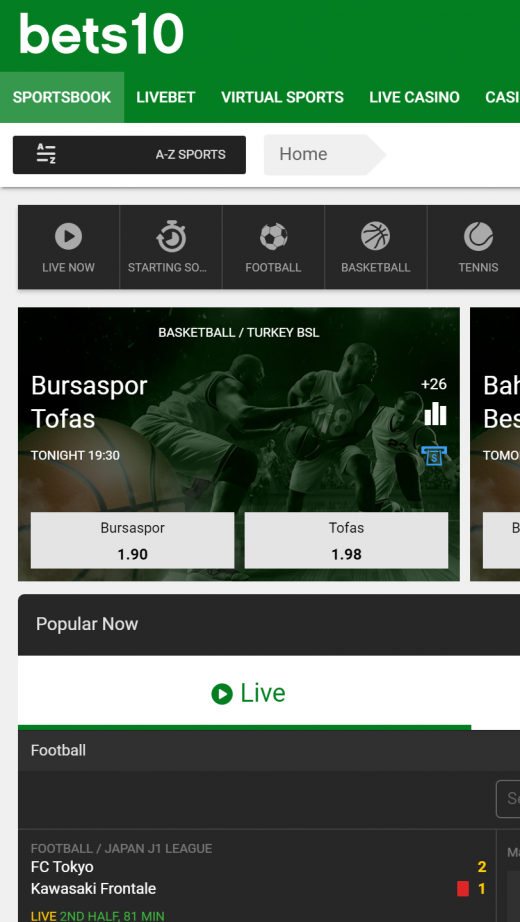To make it more accessible and flexible for players, the web-based app can be added to the home screen of any smartphone device. Below are simple steps that players can use to add their mobile version of Bets10 to their smartphone’s home screen.
Adding Bets10 to the home screen of Android-powered device
- Open your browser, in this case, Chrome.
- Using the official Bets10 link, open your betting account, https://www.bets10.com.
- Locate the 3 dots on the page, found on the top corner of the screen, and click.
- Scroll until you reach the “Add to the Home Screen” option.
- Click and a shortcut will appear.
- Rename the shortcut.
Adding the bookie on iOS-powered Device
- Open your browser, Safari, in this case.
- Use the official link, https://www.bets10.com to open your Bets10 account.
- Click “Go”.
- Look for a share button at the bottom of the screen.
- Click and scroll to the option of “Add to the Home Screen”.
- Click “Add” and a shortcut will appear on the home screen.
- Rename the shortcut and open it.
Saftey Note: Installing Apps from Unknown Sources
Casino apps are always available on verified sources and on the official casino website. However, there are some third parties that offer downloadable apps, especially when they are not available on official sites like Google App Store for Android and Apple App Store for iOS devices. As easy and advantageous as it may seem when downloading apps from unverified or unknown sources, it is a dangerous move to make. Players are discouraged from downloading apps from other sources other than the official website and the two verified sources (Google App Store and Apple App Store). Some of the dangers that can arise when downloading apps from unknown sources include Viruses, Malware, information breaches, crashes of other apps and error messages when opening apps.
This information may not be relevant to all app stores or unknown sources. However, the risk is higher when you move away from official app stores or rely on sources suggested by the bookmaker.
Advantages of web-based apps
- Eliminate downloadable app dependency
- Compatibility with many devices
- Does not require specific system
- Intuitive interface
- No regular updates
Disadvantages
- Cannot play without internet connection
- Not easy to personalise