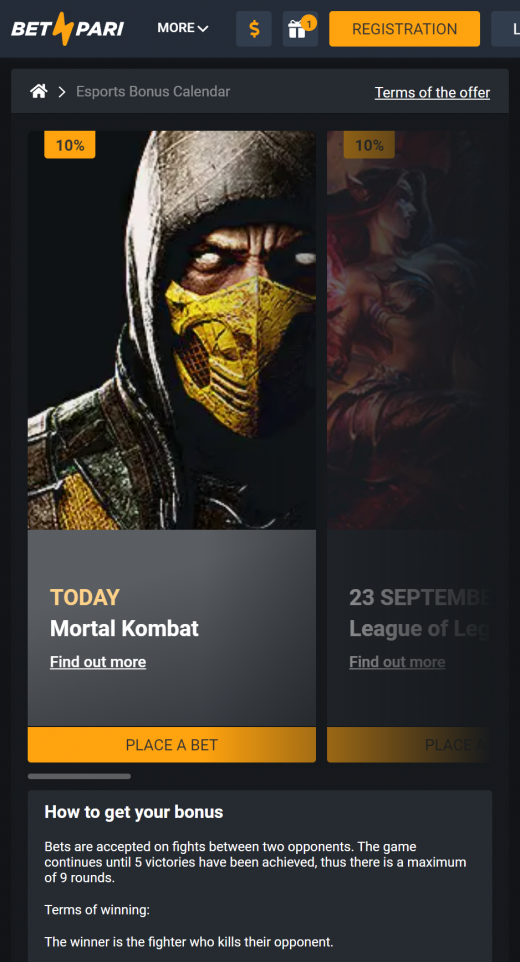Installing App on Android Device
Step 1: Base Installation
- Open “Chrome” and navigate to “BetPari.com.” or click “Play Mobile” below
- Once you are on the platform’s official website, scroll to the bottom of the page and locate the “Apps” (it is on the bottom right-hand corner of the screen).
- Click on the “Apps” button, and you will be taken to another page where you can see a “Download App” button.
- Click on the button to begin download.
Once the download finishes, install the app using the instructions on the same page.
Step 2: Grant Permissions
- Minimize the browser and open your phone’s settings.
- Go to: General > Device Management > Installed App Developer > Trust.
- Confirm by clicking “Trust” in the pop-up.
Step 3: Enable Notifications
- Open the Betpari app on your device.
- When prompted, click “Allow” to enable notifications.
++
Installing Mobile Website on iOS Device
- Launch Safari on your device and navigate to Betpari.com
- Click the “Go” and then hit the “Share” icon at the bottom of the screen
- Select “Add to Home Screen,” then choose a name for the shortcut and complete the process by tapping “Add.”
The BetPari Android app is unavailable on the Google Play Store; it can only be downloaded from the platform’s official website. Avoid downloading the application from any other source to minimise the risk of malware, viruses and adware.
++
Pros and Cons of Real Apps
Pros of Real Apps
- High performance (speed and smooth user experience)
- Enhanced functionality (more features and offline access)
- Customisability
- Security
Cons of Real Apps
- Continuous maintenance and updates
- Take up space on your device
Pros and Cons of Web Apps
Pros of Web Apps
- Space-saving (no download required)
- Accessibility (cross-platform compatibility)
- Quicker and convenient updates
- Security (centralised updates)
Cons of Web Apps
- Limited functionality
- Dependence on internet connection