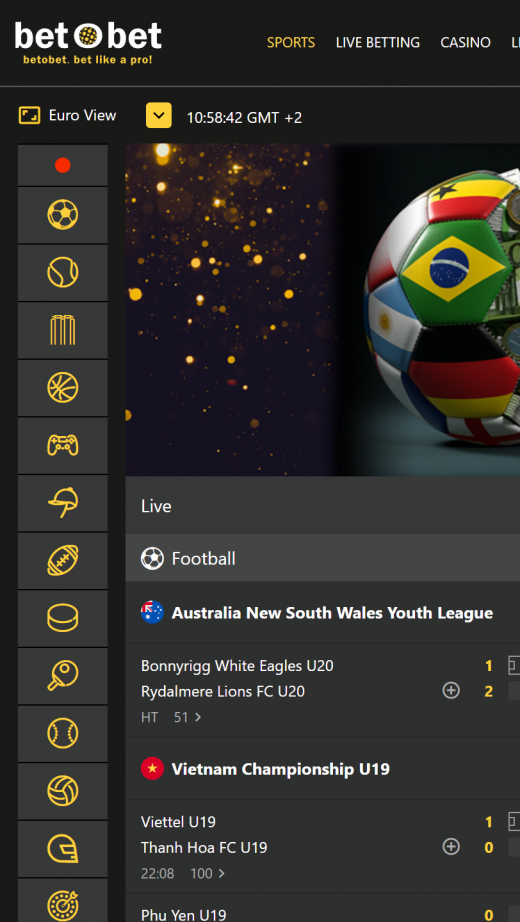Despite being one of the newer betting platforms in the online betting sector, Betobet has established itself as a go-to destination for serious players. The implementation of the Betobet mobile app has made the site even better for bettors that prefer to have their fun on the go. Continue reading this post for more detailed information on the Betobet mobile app and the download procedure.
Installing betObet for Android
(Android 12 or higher, .APK Size: 37,6MB)
Installing betObet for Android To get started with the betObet Android app from the betObet.bet website, complete your registration on their site first. Here are the installation steps and key points about manual APK updates:
Note on APK files: APKs from external sources do not auto-update. Manually download and install the latest versions to stay updated.
Installation steps for Android:
-
- Account Setup: Ensure your betObet account is set up before proceeding with the app installation.
- Download App:
- Navigate to the footer on the betObet website.
- Click on the “Download” link.
- Adjust Device Settings:
- Open the settings on your device.
- Go to the “General” section and select “Security.”
- Enable the “Unknown Sources” setting to allow app installations outside of the Google Play Store.
- Install the App:
- Tap on the downloaded APK file.
- Select “Install” to proceed.
- Reset Security Settings: After installation, disable the “Unknown Sources” for enhanced security.
The Betobet mobile website
The Betobet mobile website is the key focus for this article as it is the most convenient option for mobile bettors. This is a progressive/web-based/browser-based app. It is an alternative for a native app that normally requires you to download. This app version does not need you do download and it functions fully on android and iOS devices.
Whats good about the mobile website?
- The Betobet mobile website is fully responsive and adapts to your mobile device’s terminal automatically
- It works perfectly on android and iOS devices
- You do not need to download it as it is independent of all App Stores
- It is compatible with most HTML5 browsers
- It does not have any system requirements
- You can get it on your device’s home screen
- No updates needed
Installing the web based app on android and iOS
Besides the fact that it allows you to play on your mobile device, another reason the mobile website is also known as an app is the fact that you can have it on your home screen. The installation process may differ slightly depending on your browser and phone. Check out the installation steps below:
Installation for android
If you are using an android, the most popular browser is Chrome. So, you can install the app from chrome by doing the following:
- Step 1: Open chrome and find the Betobet sports site
- Step 2: click on the menu icon
- Step 3: select “add to home screen”
- Step 4: name your shortcut then add it to your home screen
Installation for iOS
Most of the time, the default browser for iOS devices is Safari. So, you can install the iOS web-based app from Safari by doing the following:
- Step 1: open Safari and find the Betobet website
- Step 2: tap on Go, then click on the square icon with an upward icon (Share) at the bottom of the page
- Step 3: find the “add to home screen” option and click on it
- Step 4: add a name for the shortcut, verify the link, and select “Add”
- Step 5: when the browser closes, the shortcut will automatically appear on your home screen