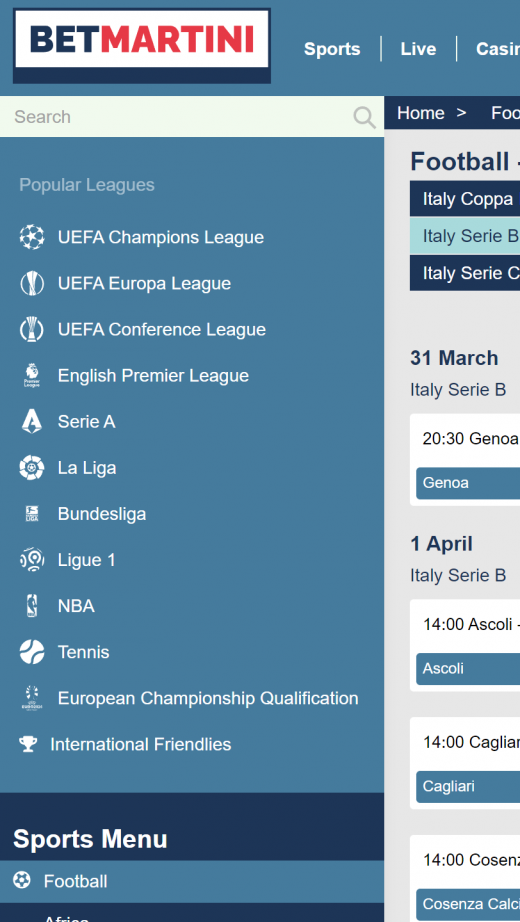BetMartini doesn’t have an official native app that players can access from the Play Store or App Store. Therefore, it will not be possible to access the platform via the native app. The only way to access the platform is via the browser-based app; using this type of application is quite interesting as you don’t need to make any downloads. The browser-based app is suitable for any device, be it iPhone, Android or Tablet. All you need is a good internet connection, and you will be able to access the platform.
You can use the BetMartini browser-based app on your device just like a native app. Here is how you can do it:
Android using Chrome:
- Go to your Chrome browser and visit the BetMartini web page.
- Click on the menu section.
- You will see three dots on the upper-right side of your screen. Select ‘Add to Home Screen.’
- Rename the created shortcut, and Chrome will add it to your home screen.
iPhone using Safari:
- Launch the Safari browser, and remember to use this browser only since others are incompatible.
- Go to the official BetMartini website.
- Click ‘Go,’ then the Share button at the bottom of the page.
- Keep scrolling until you get the ‘Add to the Home screen,’ name the shortcut, and then verify the link and icon by selecting ‘Add.’
- The browser will then close immediately, and you will get the newly created shortcut on the device’s home screen. You can now open the website in a separate window.
+++
What to Consider on Downloading Apps from Independent App Stores
There are times when you may decide to get your apps from independent app stores. You need to be cautious with such sources; constantly research these non-native apps.
It is not advisable to download and install applications from unknown sources, especially Android users. Always have apps from verified sources like the App Store or Play Store. Independent app sources are not safe sources from which to obtain apps since the majority of them offer apps from third parties and not from the casino operator. There are many risks associated with apps from such sources. Some apps may have spyware that will monitor your events and even obtain your data, like social security numbers, passwords and credit card numbers. Also, some apps end up displaying irrelevant ads on your device, creating disturbances.
Therefore, it is essential to be cautious about where you get your native apps. However, with the browser-based app, you cannot experience such cases since no downloads are required.
Advantages of web apps:
- Strong data protection.
- Wide game selection.
- User-friendly interface.
- It saves on storage as no download is required.
- Compatible with different devices.
Disadvantages
- Regular cases of network-related delays.
- They tend to be slower than the native apps.