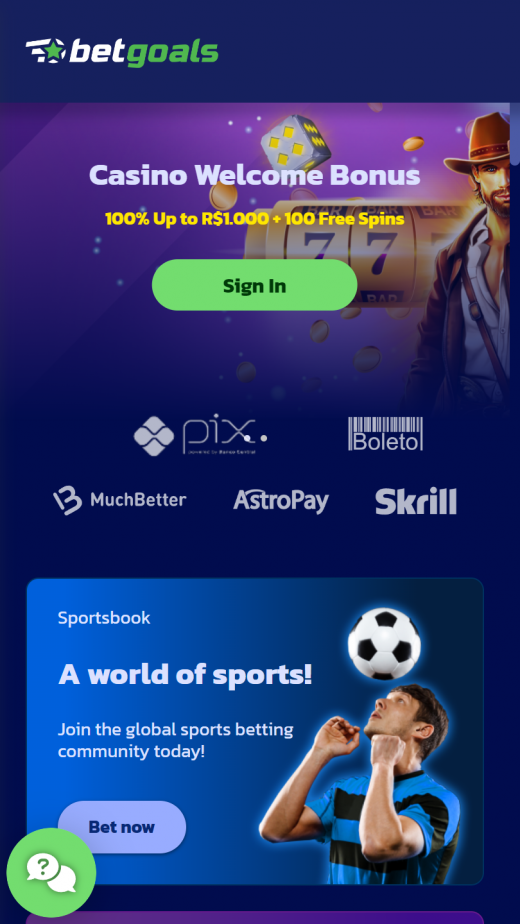Initially, the absence of a mobile app might seem disadvantageous, but this concern is mitigated by the availability of a mobile-friendly website. Users can enhance their access by adding a website shortcut to their device’s home screen, mimicking the functionality of a native app. This approach offers a practical solution without the need to download and install an app.
Creating a Shortcut
For Android Users (via Chrome)
- Navigate to Betgoals.com on Google Chrome (click “Play Mobile” below)
- Select the menu icon (three dots), then choose ‘Add to Homescreen.’
- Place the shortcut on your home screen as preferred.
- Access Betgoals quickly by tapping the shortcut.
For iPhone Users (via Safari)
- Visit betgoals.com on Safari (click “Play Mobile” below)
- Tap the Share icon, then select ‘Add to Home Screen.’
- Name your shortcut, confirm the details, and tap ‘Add.’
- The shortcut now appears on your home screen for easy access.
Caution with Non-Official Apps
While the convenience of mobile betting is undeniable, caution is advised when considering third-party apps from unofficial app stores. These non-native apps pose security risks, including potential malware and data theft. Users should prioritize safety and reliability over convenience.
+++
Comparing Web Apps and Native Apps
Advantages of Web Apps
- Wide selection of betting markets
- Easy access to main features
- No significant storage space required
- Quick loading times
- Compatibility with various devices without specific system requirements
Disadvantages of Web Apps
- Potential for slower performance
- Possible need for periodic updates