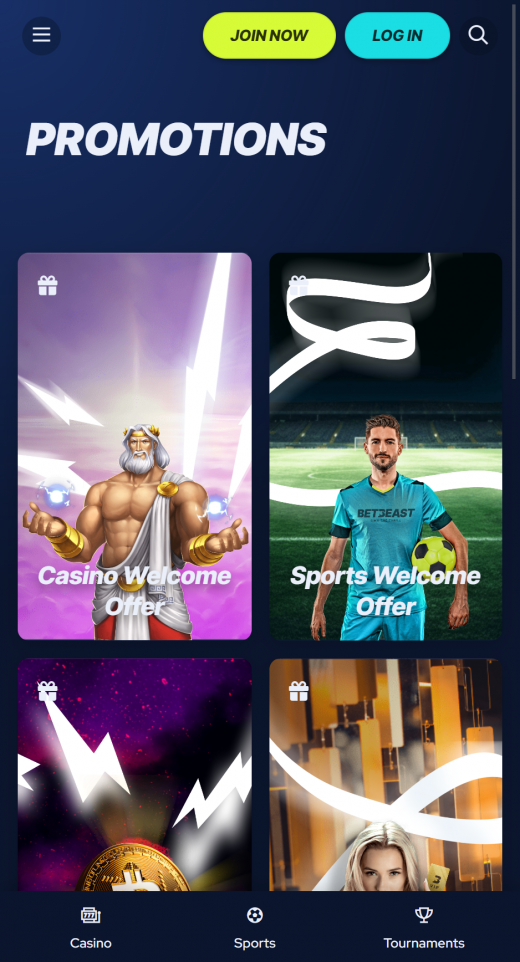The only way to bet with BetBeast on your device is through the mobile website. This feature grants you access to the betting site from a mobile browser. Unlike native downloadable apps, the BetBeast mobile website does not have any OS or system requirements. Therefore, you can easily place bets via an android or iOS mobile device via the BetBeast mobile website.
You can place bets with BetBeast’s mobile site by following the steps below:
- Visit the sportsbook website on your mobile browser
- Register or log in to BetBeast
- Explore your betting options
- Make a deposit
- Place bets, claim bonuses, and have a blast
While you cannot download the mobile site, you can still add it to your home screen like a native app. Doing this will grant you instant access to the site. Follow these steps to do this:
Step 1: Visit the BetBeast sportsbook site on your browser
Step 2: Click on the browser menu or share icon on your android or iOS, respectively
Step 3: Find the “add to home page” option and select it (Share Button in iOS, 3 Dot Browser Menu in Android)
Step 4: Name your shortcut and click add or finish
Step 5: Your browser will automatically add a shortcut to the BetBeast sportsbook to your home screen
Benefits of the BetBeast sports betting app
- You don’t have to download or update a native app
- Your phone will be protected from potential malware risks from downloading and updating apps or software
- Several betting services at your fingertips
- No system requirements
- Works with most browsers
- Works on android and iOS devices
- Mirrors the desktop betting site
- Automatically adapts to the size of your mobile device