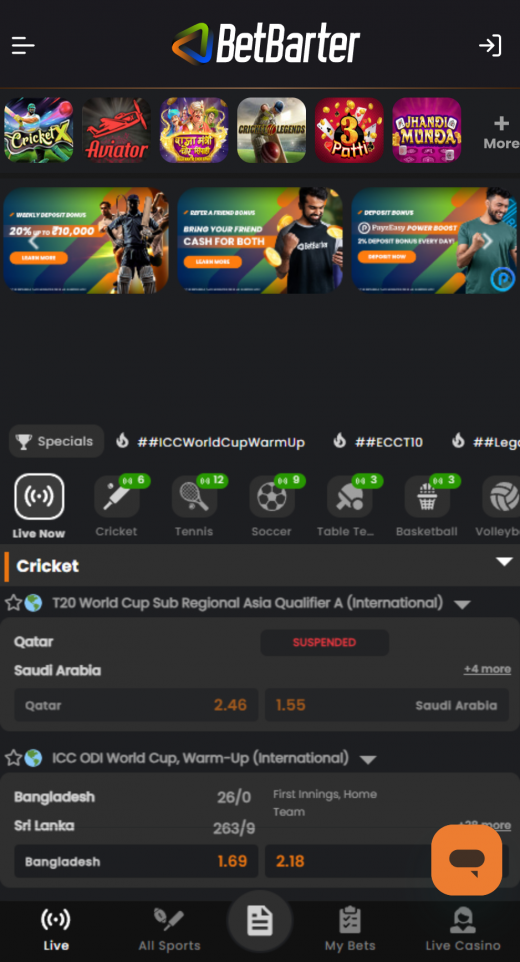The mobile website works effectively without downloading. Also, you can install the site on the home page of your smartphone. The process is simple.
Adding Betbarter to the Home Screen Using Android
- Open the phone browser
- Visit the Betbarter website (the page will automatically adjust to the device screen size).
- On the right top corner, tap on the three-dot or Android logo
- Click the “Add to Home Screen” button.
- A shortcut will be installed on the home screen of your smartphone.
- You can customise the name and log in to access all betting services/
Adding Betbarter to the Home Screen Using iOS Device
- Open your browser, like Firefox, Safari and Edge.
- Open Betbarter platform using https://betbarter.com/.
- Click on the “Share” icon located at the bottom of your screen.
- Tap the “Add to Home Screen” or “Add” to have a shortcut version.
- A shortcut will appear on the home screen where you can customise the name.
- Open, deposit and enjoy the betting services.
+++
Installation of non-native apps
It is not always necessary to download apps from their official channels. Therefore, you can download apps from other parties. This comes with great danger. Apps from third parties (sites other than Google Play Store and Apple Store) offer great risk of malware, data breaches and viruses.
Advantages of using web apps
-
- Offer independence from downloadable apps
- Easy to navigate through different sections
- Compatible with several smartphones (Android and iOS operated devices)
- Offer the same experience as mobile app
- Allow access to all betting features
Disadvantage of using mobile website
-
- Not easy to customise
- It takes time to open the browser