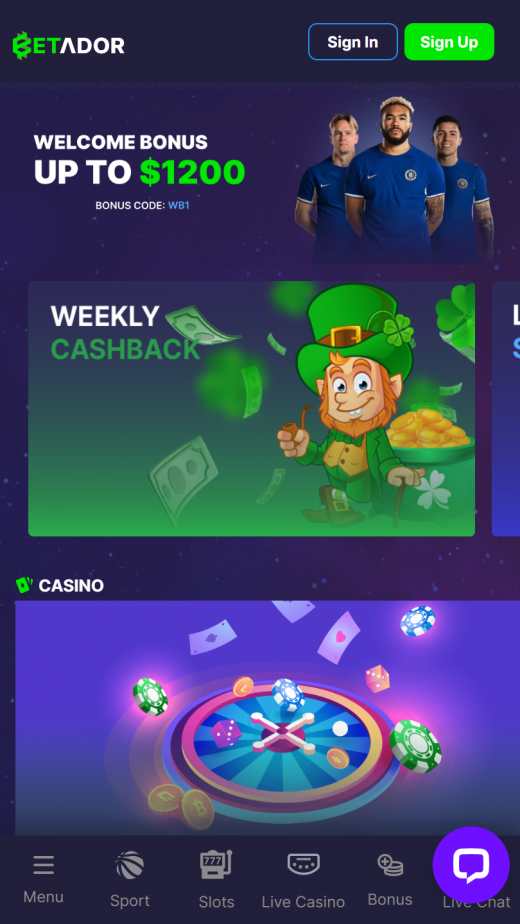When it comes to accessibility, Betador doesn’t offer any native app. This means you cannot download any app from the Google Play Store or Apple App Store. However, the interface is characterised by easy-to-navigate interface, bright icon colours and realistic images. It is suitable for small screens including tablets, PCs and smartphones. If you like betting on the go, you can access the Betador platform using your iOS or Android-powered devices.
The platform has made it possible for players to access their services conveniently on their phone’s home screen. All that is required is to install the site on your smartphone’s home screen. Below is a detailed step-by-step guide to installing the Betador site on the home screen of the smartphone.
Adding Betador to the home screen from Chrome using Android
- Open your preferred browser, chrome.
- Access your account using direct link https://betador.com/en/sport or click “Play Mobile” below.
- Click the three dots visible on the top-right side of your screen.
- On the drop-down menu, click “Add to Home Screen”.
- You have an option of changing the name of the shortcut or leave it.
- A shortcut will appear on the screen.
- Deposit, open the shortcut and place a bet.
Adding Betador using iOS powered device
- Open your Safari browser
- Using https://betador.com/en/sport, you can als access the platform by or clicking “Play Mobile” below.
- Click the “Go” button
- Click the share button found at the bottom of your screen.
- Verify the icon and link.
- Click the “Add to Home screen” option for a shortcut to appear.
App installation from unknown sources
You are trying to find an app from a third party app store or free somewhere on the web? No good idea. Here is why:
Google App Store and Apple App Store are the two verified sources you can use to download apps. However, there are several platforms that offer apps from third parties. These apps may seem like the right choice, but they can cause great damage. By installing apps from unknown sources, you are risking your safety and that of your device. Some safety issues you might experience include errors, crashes, malware, information breaches and viruses.
Benefits of using web-based applications
- Easy to use
- No downloadable app dependency
- Compatible with different Android and iOS-powered devices
- Can work on any device specification
- Offer a wide selection of games
Disadvantage of using web apps
- Difficult to personalise
- Takes time to access