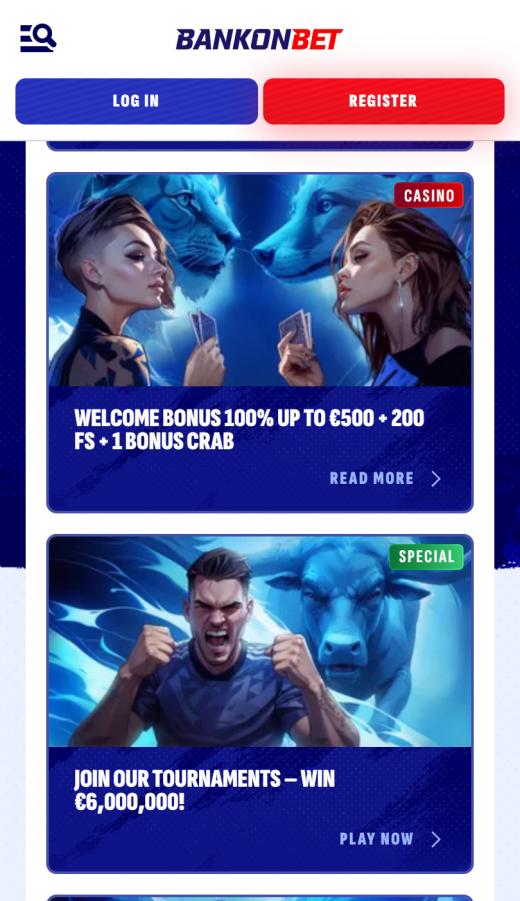What is a Web App?
A web app is a link to a website that is placed on your device. It saves you the hassle of having to search for the casino website whenever you wish to play. It works like the native app, only that it opens on your mobile browser.
How to Install the Web App
For Android Devices
We shall use the Chrome browser for our guide. You may use any other browser app on your device. However, some procedures may be a little different.
- Visit Bankonbet casino via your device.
- Locate the three dots on the top right-hand side of the casino to access the menu.
- From the menu, check the app that says ‘add to home screen’.
- The browser will ask you to type the name of the web app, write Bankonbet.
- Close your browser and try accessing the casino via your web app.
For iOS Devices
- Visit the Bankonbet casino website with your Safari browser (you may have problems when using other apps).
- Scroll to the bottom of the page and locate a tab called ‘Go’.
- Click the tab and locate the share icon. (The tab looks like an upward-looking arrow enclosed in a square.)
- The browser will bring additional options. Look for the option that says ‘Add to Home Screen’.
- Write the name of the casino when asked to name the shortcut. Complete by verifying both the link and icon and then tapping ‘add’.
- Your browser will close. You can then access the web app on your device’s home screen.
+++
The web app opens in the browser that you used to create it in a separate window. You do not need to open the browser beforehand.
Advantages of a Web App
- You do not need to download anything.
- The web app makes accessing a mobile website easy and fast.
- You do not face any compatibility issues or lots of resource requirements.
- The web app has all the features and design of the mobile website.
- The web app adapts to the screen size of your device. You will not need to zoom in to read or use links on the site.
Disadvantages of the Web App
- You do not have customisation options available in many native apps.